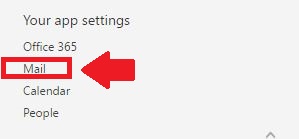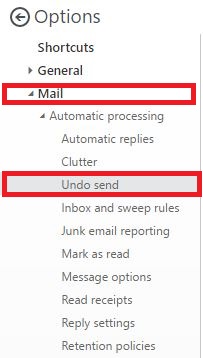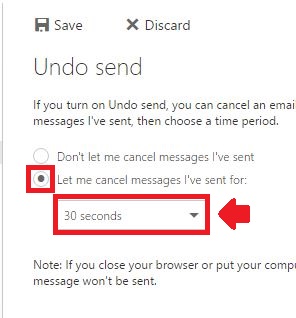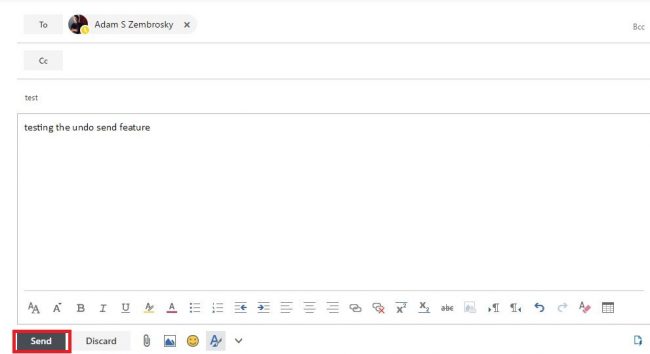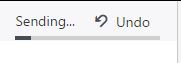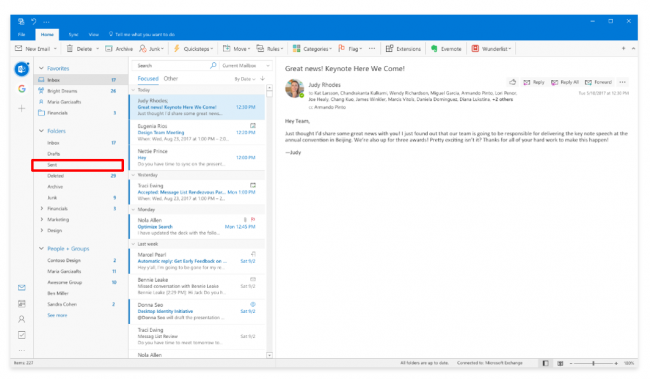If you are a healthcare organization like a senior care provider, improving patient care is challenging with a limited budget. With finite beds, there is only so much revenue you can earn.
However, one way to increase your bottom line is to reduce costs. And one easy way to reduce costs: going paperless.
While transitioning from physical paperwork to digital paperwork might seem daunting, it’s actually easier than most people think. And the benefits far outweigh the risks.
Here are four key reasons why going paperless will boost your bottom line and improve patient care.
1. Documents are easier to find and organize
Nowadays, people can pull up a picture or email in seconds. Why fall behind the curve by sifting through piles of papers in bulky old cabinets?
By replacing a multi-step data entry process with an electronic document, your organization will not only look more modern and professional, but also be more efficient and increase your response time to patients.
Document management software can store and sort electronic receipts and invoices for faster billing and processing. Some document management software includes metadata for each transaction, such as who retrieved the file, the name of the person who requested the file, the date and time it was accessed, and the number of copies printed. These details comply with the HIPAA privacy rule and will help you pass any HIPAA audits.
Plus, you can employ automatic backups for electronic files. Instead of losing a physical piece of paper in the trash forever, you can store data on flash drives, the cloud (where you can schedule automatic backups), or an external hard drive.
Having backups available is a key way to recover from disaster scenarios like a ransomware attack.
2. Communicating with doctors, specialists, billing, and insurance companies is faster and cheaper
As a senior care facility, not only do you have to frequently communicate with patients and patients’ families, but you also have to speak with doctors, specialists, billing, and insurance companies. The constant communication between Primary Care Physicians (PCPs), specialists and insurance companies is where most fax expenses come from.
By switching to paperless communication, you can reduce the amount of faxes sent out, thus saving time and money spent sending fax after fax. Additionally, you’ll be saving on costs from having to physically store so many files year after year.
If you compile a list of patient emails, you can email appointment reminders, sales, or special offers without paying for postage or ink cartridges. Online contact forms save you the hassle of illegible handwriting and chasing down answers with easy organization and delivering straight to your email inbox.
READ MORE: How Does a Paubox Encrypted Contact Form Work? (With Pictures)
Then there is the opportunity cost savings, making things easier for your staff.
Going paperless will give your physicians, nurses and administrative staff a single access point for all patient records for when they need to update a file.
Typing is faster than writing, and simply dragging and dropping attachments into an electronic health record (EHR) is much quicker than manually entering the data and scanning it. This increased efficiency can allow for more patients to be cared for throughout the day.
These saved costs can be applied towards increasing the speed and quality of patient care.
Long gone are the days where you’ll need to maintain expensive office equipment like copiers or fax machines.

3. Paperless files are easily retrievable in the office and on mobile
In healthcare, every second counts when treating a patient. Instead of taking ten minutes or more digging through files to find one piece of paper, a paperless record can be found in seconds, regardless of the time or location.
Not only are lost files are a thing of the past, but it’s easy to communicate with staff who are on the go with encrypted HIPAA compliant email. Simply type a secure message, include any attachments as necessary, and send the email to one person or multiple people at once.
Some document software and EHR even have mobile apps. Paperless communication eliminates location restraints when it comes to patient care.
4. Good for the environment
Not only would your patients thank you by going paperless, the environment will too.
According to Statista, the global production of paper and cardboard was approximately 407 million metric tons in 2014. Office copy paper accounts for over 20% of total paper usage in the United States.
Going paperless reduces this obscene amount of paper usage, but also has another bonus: it reduces the amount of energy consumption too. You might be surprised how deactivating printers, faxes and copiers reduces your energy costs.
How other physicians responded to going paperless
You may be wondering, how did other physicians respond to transitioning to a paperless office? Dr. Catherine M. DesRoches answered that question by surveying 2,758 physicians in a study published by the New England Journal of Medicine.
According to the study, most physicians who transitioned to EHRs were satisfied after making the switch. 93% of physicians with fully functional systems were pleased with their EHRs and 88% of physicians with basic systems reported the same outcome.
In summary:
- 97% felt the EHR system improved timely access to medical records
- 95% noticed an improvement in timely prescription refills
- 92% experienced improved communication with other providers
- 72% felt patient communication improved
- 85% noted avoiding medication errors
- 82% noticed an improvement in quality of clinical decisions
- 82%-85% reported a positive effect on the delivery of long-term and preventive care
Transitioning to a paperless office is more common than you think.
Going paperless and staying secure is easy for senior care providers
When it comes to securing patient information electronically, it’s not as scary as it might sound.
Services such as HIPAA compliant email, electronic health records (EHRs), and encrypted contact forms are all easy to implement and easy to secure.
Not only will you reduce your environmental footprint, but going paperless will help boost your office’s efficiency and potentially improve care to your patients.